Passkeys vs Passwords in HubSpot
The Pros and Cons of Passkeys: Is This the Future of Authentication?
In an era where digital security is paramount, the quest for more secure and user-friendly authentication methods has led to the rise of passkeys. As a secure alternative to traditional passwords, passkeys leverage public and private key credentials to streamline the login process. At HAKE Digital, we believe it's essential to explore the benefits and potential drawbacks of passkeys to help you make informed decisions about your digital security strategy.
What Are Passkeys?
Passkeys eliminate the need for traditional passwords by utilising a combination of public and private keys. When you set up a passkey, your device securely stores a private key, while the corresponding public key is shared with the service you’re accessing. This method not only enhances security but also simplifies the login process across various devices and platforms.
Pros of Passkeys
-
- Enhanced Security
-
-
- Elimination of Passwords: Passkeys remove the vulnerability associated with stolen or reused passwords. Since there's a 1:1 relationship between a passkey and a specific website or service, the risk of credential reuse across multiple platforms is nullified.
- Multi-Factor Authentication: Passkeys inherently combine something you have (your device) and something you are (biometrics), eliminating the need for separate two-factor authentication methods that often cause user friction.
-
User Convenience
- No Password Memory: Users no longer need to remember complex passwords. Logging in is as simple as using biometrics, a PIN code, or a password manager.
- Cross-Platform Compatibility: Passkeys sync across your platform accounts, whether you're using Google (Android), Apple (iOS, macOS), or a compatible password manager, ensuring seamless access across all your devices.
-
Broad Support
- Major Platforms Backing: Passkeys are fully supported by Google, Apple, and Microsoft, as well as all major third-party password managers. This widespread support ensures that passkeys can be integrated into various ecosystems without significant compatibility issues.
-
Future-Proof Authentication
- Adoption of Standards: Passkeys adhere to standards set by the FIDO Alliance and guidelines from the National Institute of Standards and Technology (NIST), ensuring they meet rigorous security and usability criteria.
-
Cons of Passkeys
-
Current Limitations and Beta Status
- Beta Phase Constraints: Passkeys are still in the BETA period, which means that organisations must maintain at least one additional login method. This requirement can complicate the transition away from traditional passwords.
- Single Sign-On (SSO) Incompatibility: For organisations that rely on Single Sign-On (SSO) for authentication, passkeys may not be an option if SSO is mandatory.
-
Device and Platform Dependence
- Multiple Passkeys Required: Users with multiple devices across different platforms (e.g., Mac and Android) may need to set up separate passkeys for each device, which can be cumbersome.
- Limited Mobile Support: Currently, passkeys are not fully supported on mobile platforms like Android and iOS, though this functionality is expected to roll out soon.
-
User Transition and Education
- Learning Curve: Shifting from traditional passwords to passkeys requires user education and a period of adjustment, which can be a barrier for some organisations and their clients.
-
Dependency on Device Security
- Device Compromise Risks: Since passkeys are stored on your device, the security of your account is directly tied to the security of your device. If a device is compromised, so could your passkeys.
Setting Up Passkeys with HubSpot
For users of HubSpot, setting up passkeys is straightforward:
-
Personal Login Setup:
- Navigate to Settings > General > Security.
- Click on Set up passkeys and follow the prompts to confirm your setup.
-
Cross-Platform Use:
- For multiple devices, add additional passkeys by repeating the setup process on each device or use a cross-platform password manager.
-
Enforcing Passkeys:
- Super Admins can enforce passkey usage by toggling the option in the Security settings, ensuring all users adopt this secure login method.
Frequently Asked Questions
- Can I Use Passkeys Across Multiple Devices? Yes, passkeys are designed to be usable across devices within the same ecosystem. For cross-platform devices, you can create multiple passkeys or use a compatible password manager.
-
Where Can I Learn More About Passkeys? For in-depth information, refer to the FIDO Alliance and the National Institute of Standards and Technology (NIST) guidelines on passkeys.
-
Should I Switch to Passkeys if I Don't Use Passwords? While it's a personal choice, adopting passkeys can significantly reduce security risks and streamline your login process.
Conclusion
Passkeys represent a significant advancement in digital authentication, offering enhanced security and improved user convenience. However, as with any emerging technology, there are still limitations and challenges to address. At HAKE Digital, we advocate for staying informed and proactive in adopting technologies that safeguard your digital presence while ensuring ease of use.
Are you ready to embrace the future of authentication? Explore passkeys today and take a step towards a more secure and seamless digital experience.

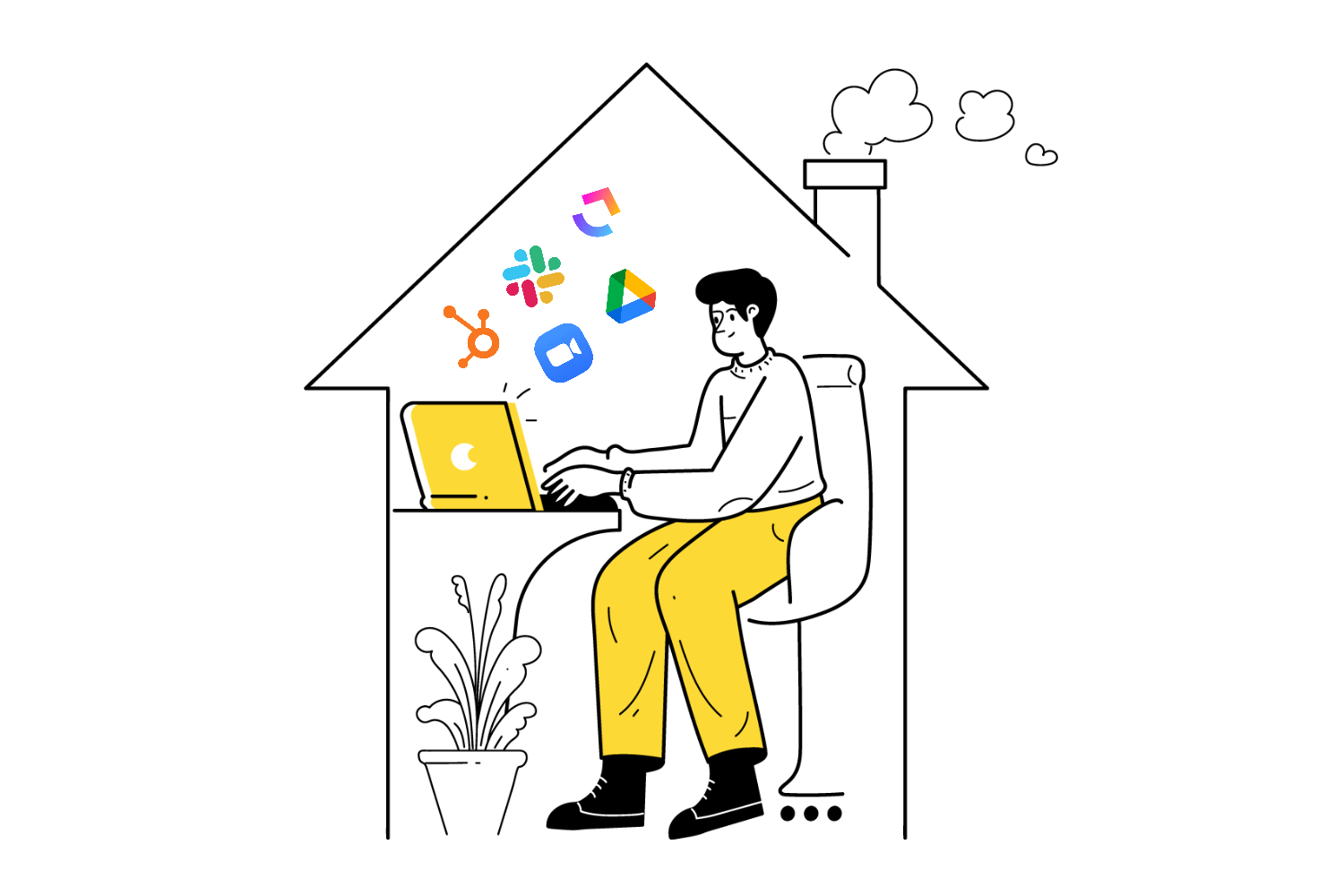
.jpeg)