What’s New in Q1 2025?
The new year brings exciting updates to HubSpot’s platform, designed to...
In today's competitive business environment, effective training and development are crucial for maintaining a high-performing team. HubSpot's Coaching Playlists feature offers a structured approach to training by allowing managers to curate and share call recordings and other resources with their teams. This tool is particularly valuable for onboarding new employees, refining sales techniques, and ensuring consistent messaging across the organisation.
Coaching Playlists in HubSpot are collections of call recordings—either full conversations or selected clips—that managers can compile to train team members. These playlists serve as practical examples to illustrate best practices, effective communication strategies, and successful sales tactics. By analysing real interactions, team members can gain insights into customer engagement and improve their performance.

Standardised Training: Ensure all team members receive the same information and guidance, promoting consistency in customer interactions.
Efficient Onboarding: Accelerate the learning curve for new hires by providing them with curated examples of successful calls and strategies.
Continuous Improvement: Facilitate ongoing development by regularly updating playlists with new examples and techniques.
Targeted Skill Development: Address specific areas for improvement by selecting recordings that focus on particular skills or scenarios.
Navigate to Coaching Playlists:
Create a New Playlist:
Add Recordings to the Playlist:
Organise Playlists into Folders:
Regular Updates: Keep playlists current by adding new recordings that reflect the latest strategies and market conditions.
Encourage Feedback: Invite team members to provide input on the playlists to identify additional training needs or valuable recordings.
Highlight Successes: Include recordings of successful interactions to motivate and inspire the team.
Focus on Specific Skills: Create playlists targeting particular competencies, such as objection handling or closing techniques.
By leveraging HubSpot's Coaching Playlists, organisations can create a culture of continuous learning and development, leading to improved performance and a more cohesive team. Want any help implementing these features within HubSpot?

The new year brings exciting updates to HubSpot’s platform, designed to...
.jpeg)
When it comes to choosing the right marketing automation tool, businesses are often faced...
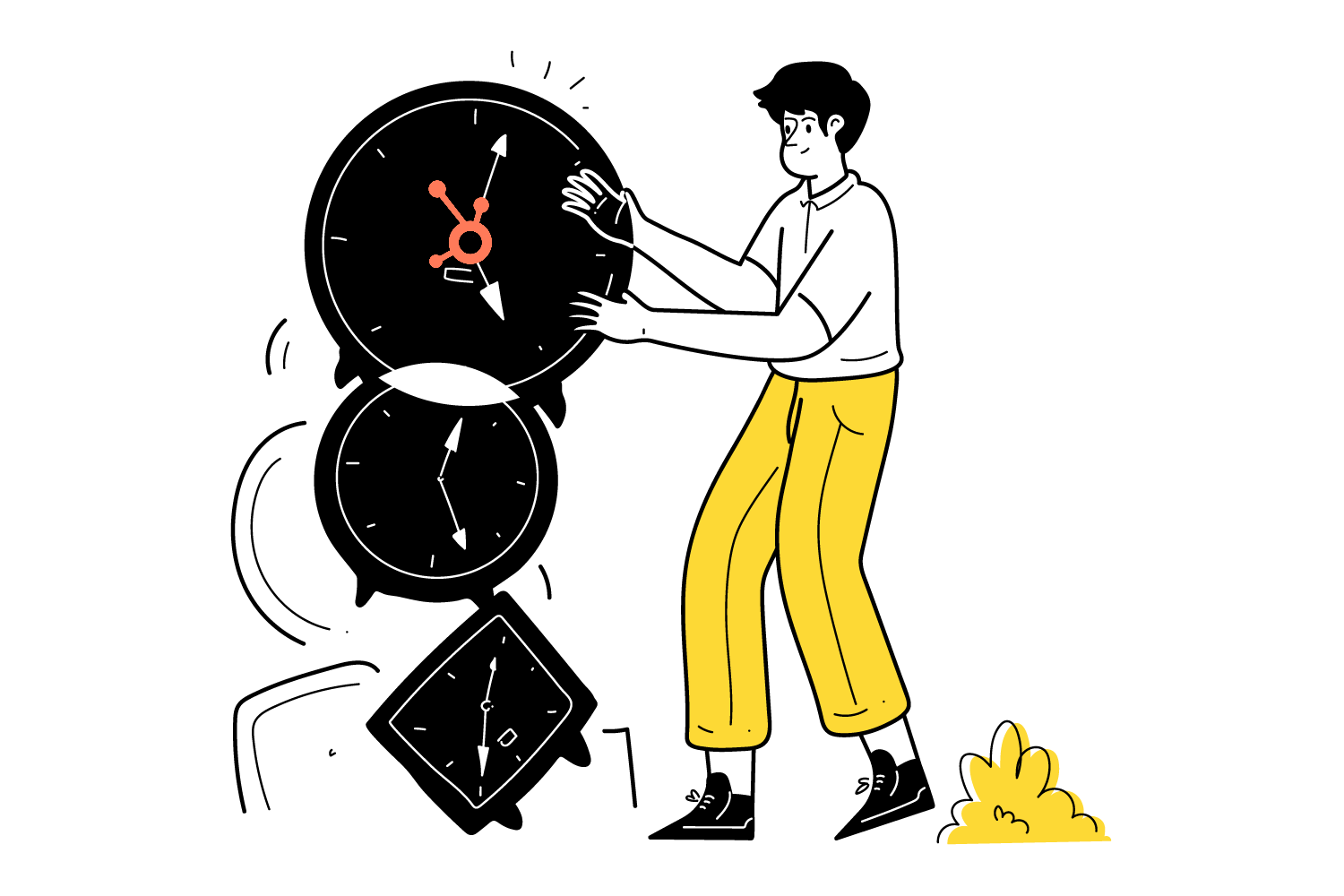
HubSpot is packed with powerful tools...