Set up, manage, and streamline your customer support
An all in one workspace is crucial when...

Introduction: As a digital marketer, you know that having a Customer Relationship Management (CRM) system is essential for success. And if you're considering using HubSpot CRM, you're making a smart choice. HubSpot CRM is a powerful tool that can help you to manage your leads and customers, track sales, and optimize your marketing efforts. But, like any CRM, it's only as good as the setup. In this article, we'll explore the best practices for setting up HubSpot CRM for success. I'm Robert Hodson from HAKE Digital, and I'm excited to share my expertise with you.
The first step in setting up HubSpot CRM for success is to create your sales pipeline. The sales pipeline is a visual representation of your sales process, from lead to customer. It's important to customize your pipeline to fit your specific business needs. To do this, go to the "Sales" tab in HubSpot CRM, and select "Pipeline" from the drop-down menu. From there, you can customize the stages, properties, and deal stages to fit your business needs.
Properties are the fields that store information about your leads and customers. To make the most of HubSpot CRM, it's essential to customize your properties to fit your business needs. To do this, go to the "Settings" tab, and select "Properties." From there, you can create custom properties, edit existing ones, and set up property groups to keep everything organized.
Custom views allow you to filter your data in HubSpot CRM, so you only see the information that's most relevant to your business needs. To create a custom view, go to the "Contacts" tab, and select "Create Custom View." From there, you can select the criteria that you want to filter by, such as location or industry, and save the view for future use.
HubSpot CRM is even more powerful when you integrate it with your sales and marketing tools. To set up the integration, go to the "Settings" tab, and select "Integrations." From there, you can connect HubSpot CRM with tools like Gmail, Outlook, and Salesforce, and set up automated workflows that make your sales and marketing efforts more efficient.
Finally, to make the most of HubSpot CRM, you need to track your progress and measure your success. Customizing your reporting allows you to see the metrics that matter most to your business. To create a custom report, go to the "Reports" tab, and select "Create Custom Report." From there, you can select the metrics that you want to track, such as deals closed or revenue generated, and set up the report to update automatically.
Setting up HubSpot CRM for success is all about customization. By customizing your sales pipeline, properties, views, integrations, and reporting, you can create a CRM that's tailored to your specific business needs. At HAKE Digital, we've helped many businesses get the most out of HubSpot CRM, and we're here to help you too. If you need any assistance with your HubSpot CRM setup, don't hesitate to contact us.
Want help from a Platinum HubSpot Solutions Partner? Contact us using the form in the footer below.