Getting Started with HubSpot’s Help Desk
Set up, manage, and streamline your customer support
An all in one workspace is crucial when managing and replying to your clients. However, as companies expand, delivering outstanding customer support becomes more challenging. HubSpot’s Help Desk provides a centralized solution to handle customer inquiries effectively, allowing teams to offer quick and efficient responses. In this article, we’ll delve into the some of the first features of HubSpot’s Help Desk and how it can help you get started in your support processes.
What is HubSpot’s Help Desk?
HubSpot’s Help Desk is a dedicated workspace within Service Hub designed to simplify ticket management. It consolidates various communication channels—such as email, chat, forms, and calls—into one place, allowing support teams to handle customer interactions efficiently.
Instead of switching between multiple platforms, agents can create, view, and respond to tickets in a single, structured workflow.
For more information, click here.
1. Unified Ticket Management
With Help Desk, all customer inquiries are converted into tickets that can be tracked and managed in one place. Support agents can respond to emails directly from the platform, assign tickets to relevant team members, and monitor resolution times.
For businesses using a shared inbox, connecting a team email ensures that incoming messages automatically generate tickets, keeping support operations organised.
2. AI-Powered Reply Recommendations
One of the standout features of HubSpot’s Help Desk is its AI-driven reply recommendations. This functionality analyses conversation history and knowledge base articles to suggest relevant responses, helping agents craft quick and accurate replies.

By reducing manual effort, this feature speeds up response times and ensures customers receive consistent, high-quality support.
3. Customisable Views and Ticket Routing
Help Desk allows teams to customise ticket views based on priority, status, or agent workload. This flexibility ensures that the most critical issues are addressed first, improving overall efficiency.

Additionally, ticket routing can be automated based on predefined criteria, ensuring that queries are directed to the most suitable agent or team for resolution.
4. Seamless Multi-Channel Integration
Customers today expect support across multiple channels. HubSpot’s Help Desk integrates with various communication tools, including live chat, email, web forms, and messaging platforms like WhatsApp and Facebook Messenger.

This omnichannel approach ensures that all interactions are captured within the Help Desk, providing a holistic view of customer conversations and reducing the risk of missed queries.
Conclusion
HubSpot’s Help Desk is a powerful tool for optimising customer support workflows. By consolidating communication channels, leveraging AI-powered insights, and automating ticket management, you can increase efficiency and improve customer satisfaction.
If you’re already using HubSpot’s Service Hub, Help Desk is a must-explore feature that can take your support operations to the next level.
Need help with getting this setup?

.jpeg)